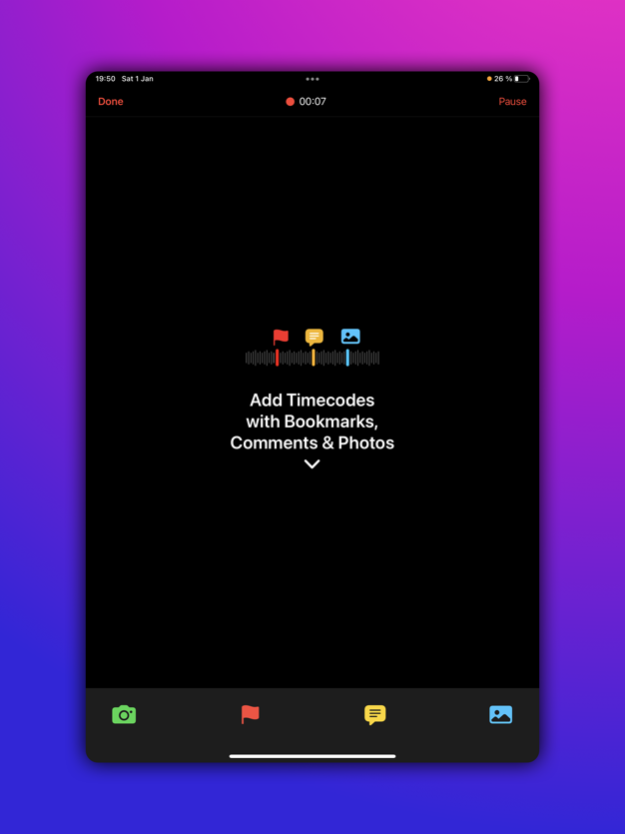Audio Recorder with Timecodes 2.0.8
Paid Version
Publisher Description
Lecty Audio Recorder Pro is a voice recorder with timecodes. As you create and listen to recordings, you can create timecodes by adding bookmarks, comments, and photos. As a result, you get a visual transcript of the audio recording, consisting of bookmarks, photos and comments, each of which is tied to the time they were added. Using the created timecodes, you can quickly navigate your recordings and instantly rewind the recording to the desired section by simply clicking on the desired timecode. Do you want to start listening to the recording from the moment you added a comment or photo? Just click on the timecode and listen.
Each timecode displays both the time from the beginning of the recording and the time by the clock, for example, 9:41 AM (displayed while listening). It also greatly helps to navigate the notes.
KEY FEATURES:
- Create timecodes with bookmarks, comments and photos
- Adding timecodes both at the time of recording and while listening
- Fast rewind to the desired section of the recording by clicking on the timecode
- Create folders
- Export of records with all attached data (comments, bookmarks, photos)
- Ability to slow down or speed up playback
- Each timecode displays 2 times: 1) time from the beginning of the recording; 2) real time, for example, 9:41 AM
- Changing the recording quality
Our voice recorder is indispensable for recording lectures, working meetings, conferences, consultations with specialists, as well as when creating music.
______
We will be glad to receive feedback! Be sure to email us at support@lecty.app if you have any ideas, questions or suggestions.
Support & Feedback: support@lecty.app
Privacy Policy: https://lecty.app/privacy
Terms Of Use: https://lecty.app/terms
Dec 14, 2022
Version 2.0.8
- Photos in the bookmark list are now displayed larger.
- Added the ability to add drawings, including using the Apple Pencil on the iPad.
About Audio Recorder with Timecodes
Audio Recorder with Timecodes is a paid app for iOS published in the Office Suites & Tools list of apps, part of Business.
The company that develops Audio Recorder with Timecodes is Aleksei Varochko. The latest version released by its developer is 2.0.8.
To install Audio Recorder with Timecodes on your iOS device, just click the green Continue To App button above to start the installation process. The app is listed on our website since 2022-12-14 and was downloaded 1 times. We have already checked if the download link is safe, however for your own protection we recommend that you scan the downloaded app with your antivirus. Your antivirus may detect the Audio Recorder with Timecodes as malware if the download link is broken.
How to install Audio Recorder with Timecodes on your iOS device:
- Click on the Continue To App button on our website. This will redirect you to the App Store.
- Once the Audio Recorder with Timecodes is shown in the iTunes listing of your iOS device, you can start its download and installation. Tap on the GET button to the right of the app to start downloading it.
- If you are not logged-in the iOS appstore app, you'll be prompted for your your Apple ID and/or password.
- After Audio Recorder with Timecodes is downloaded, you'll see an INSTALL button to the right. Tap on it to start the actual installation of the iOS app.
- Once installation is finished you can tap on the OPEN button to start it. Its icon will also be added to your device home screen.